WhatsApp aims to make its chats more secure and impenetrable in order to protect the user’s privacy. To do so, it has launched a web extension named Code Verify. Let’s find out what Code Verify is and what it does.
There is always a ‘might have been’ and ‘could have been’ associated with applications and social media platforms. Periodic attacks by hackers have revealed loopholes in security over time, which is worrisome for a netizen. Millennials and Gen Z don’t just want to use the internet; they want to use it securely and privately.
WhatsApp Web
WhatsApp web is an important social media platform that lets you use your WhatsApp account on the desktop. WhatsApp proudly talks about its end-to-end encryption that protects the users’ chat, data, and privacy. Hence, the question arose whether WhatsApp web was as secure as WhatsApp mobile application.
Additionally, WhatsApp has now become indispensable for businesses to staying connected with consumers around the clock when they are utilizing conversational marketing, so security is a must.
What happened in the past should be avoided; to make things worse, the security isn’t exactly water-tight when it comes to many applications. However, WhatsApp is different.
WhatsApp aims to make it impossible for the attacker to compromise the user’s privacy by gaining any data on WhatsApp web. The new WhatsApp web extension is a part of this security hierarchy for the web version.
WhatsApp new browser extension
WhatsApp’s multi-device beta launch last year promised a more seamless messaging experience across different devices, from the phone you use primarily to the desktop to tablets you use. This feature has persuaded users to focus more on WhatsApp web, which means an increase in the number of people who want to connect via WhatsApp on their desktops.
The process
There is nothing secretively and amazingly new about the security code used in Code Verify. Simply, it is the comparison of hashing between the code of your browser and the code of a trusted third party. However, what makes it interesting is the automation process, where someone who is not too bright (on the technical side) can also use it freely.
The check
Once the handshake has been initiated, the WhatsApp web browser extension introduces a checksum of lights just as on a traffic signal to show whether you are clear to use the web browser or not.
Green means all is good to go, and no intervention is needed. Orange means that you need to make some changes or that another extension is interfering with the process. Red, however, means that there is something wrong and that WhatsApp needs to look at it. The good thing is that WhatsApp will look at it on its end and make it workable.
Then again comes the wake-up knock of privacy which asks whether WhatsApp extension or that specific third party will be able to access and read messages. Meta promises that no, no one can’t. The source code for Code Verify is also released on GitHub, which means that it’s open source – making it more secure and private.
WhatsApp new browser extension is aimed at making the world of messaging more secure and private for WhatsApp desktop users. Whereas, for the users confused about the browsers on which they can use this extension, Meta states that it is available on Edge and Chrome for now.
The Way forward
The messaging world has seen a huge paradigm shift when it comes to digital excellence. The way forward is now through applications like WhatsApp, which has a user base of almost 2 billion. Because there are so many users, it has become a ripe opportunity for businesses to market their products and services there through WhatsApp business API.
Therefore, business solutions providers like Convex offer WhatsApp business solutions to small, medium, and large-scale companies so that every business has the opportunity to reach new heights.
So this is all about WhatsApp’s new extension. If you still have any questions, you can let us know. We’d be more than happy to help you out.

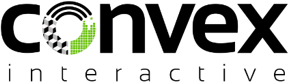





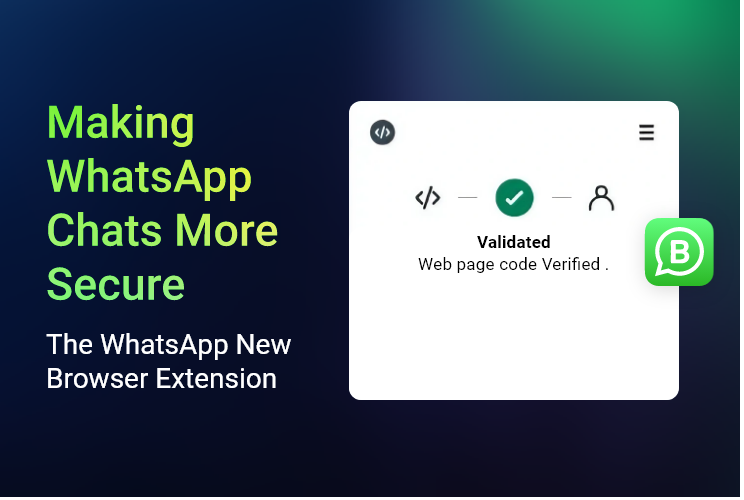



Leave a Reply